
How many microfilters do I need and where do I put them?
A microfilter is a device that allows broadband to work over the same line as you telephone service.
Without microfilters you may hear a noise on the line when you make or receive a telephone call, or you may experience connection problems with your C.C.S. Broadband service.
When to use a microfilter
You need a microfilter for every telephone socket in your home that has equipment plugged in. Equipment that needs a microfilter includes:
· Broadband modem or router
· Telephones
· Answering machines
· Digital TV boxes (e.g. BT Vision, Sky)
· Fax machines
· Alarm systems
You can use a maximum of four microfilters to a single telephone line.
Plugging in your microfilters
At each phone socket where a device plugs in:
1. Unplug the device from the socket
2. Plug a microfilter into the socket
3. Plug the device you have just unplugged into the microfilter's phone socket
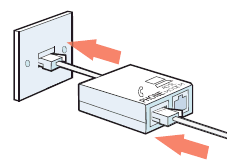
Extension leads
Ideally, your router should be positioned within easy reach of a telephone socket. If you need to use an extension lead, make sure that it is no longer than 10 metres.
There are two ways to connect your extension lead:
· If you need an extension lead for your router, plug the extension lead into the telephone socket first. Then plug the microfilter into the extension lead, and your broadband cable and telephone into the correct sockets of the microfilter.
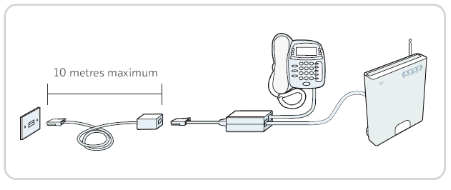
· If you need an extension lead for your telephone only, plug the microfilter into the telephone socket first. Then plug the extension lead into the phone socket of the microfilter, and your telephone into the extension lead.
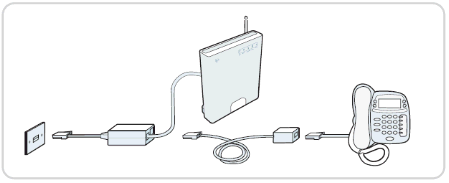
Socket doublers
If you use a socket doubler to connect more than one phone to a single socket, you can use a single microfilter. Plug the microfilter into the telephone socket first, then plug the socket doubler into the phone socket of the microfilter. Then plug your telephones into the socket doubler.
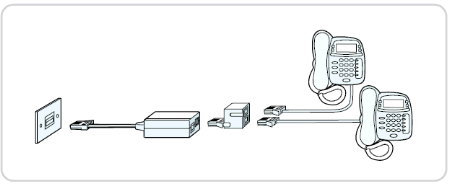
For more specific information we have loaded the common router and modem manuals onto our website These can be found at http://tickets.ccsleeds.co.uk/Customer/KBArticle.aspx?articleid=53 for your convenience.
For details of the options available for
Broadband click here