
How do I publish using Microsoft FrontPage Extensions?
Procedure
1. Select Publish Web from the File menu within FrontPage.
2. Enter the target domain. (options may be displayed)
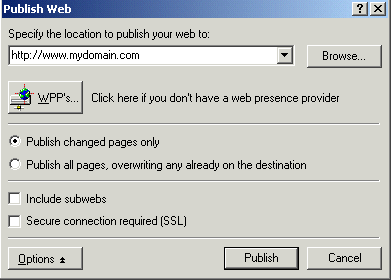
Note
Sub-webs are not supported.
3. Click Publish. You will now be prompted for the username and password. Enter the username/password that you selected when installing FrontPage Extensions then click OK.
4. FrontPage begins the process of uploading your site to the Web server. After publishing is complete you will receive a confirmation message.
For details of the options available for Cheap Webhosting click here