|
How do I manually Blacklist a sender in Spamtitan?
|
Article Information |
| Article ID: |
134 |
| Author: |
Support @ CCS |
| Created: |
2/8/2009 |
| Modified: |
2/8/2009 |
| Views: |
5,617 |
|

How do I manually Blacklist a sender?
You must login to the system to enter specific mail addresses or domains into your whitelist.
Click on Filter Rules
Then click on User Blacklist
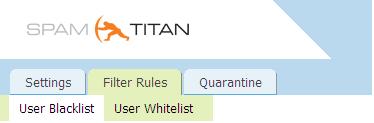
To blacklist a specific mail address enter the address in the Sender Email: text box and click Add.

To blacklist a mail domain enter the domain in the Sender Domain: text box and click Add.
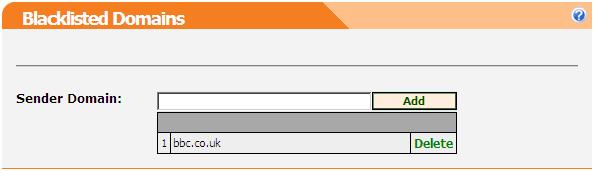
Blacklisting a spammer's address or domain can be ineffective because the address is often forged. Do not blacklist large well known domains - e.g. gmail.com
For details of the options available for
CCS Leeds Email Anti Spam Services click here
This URL:
http://tickets.ccsleeds.co.uk/Customer/KBArticle.aspx?articleid=134
|